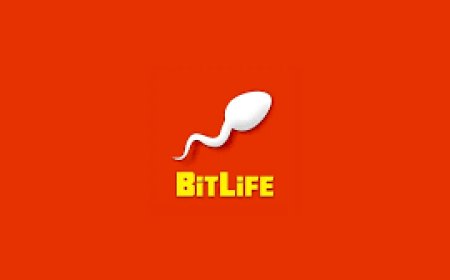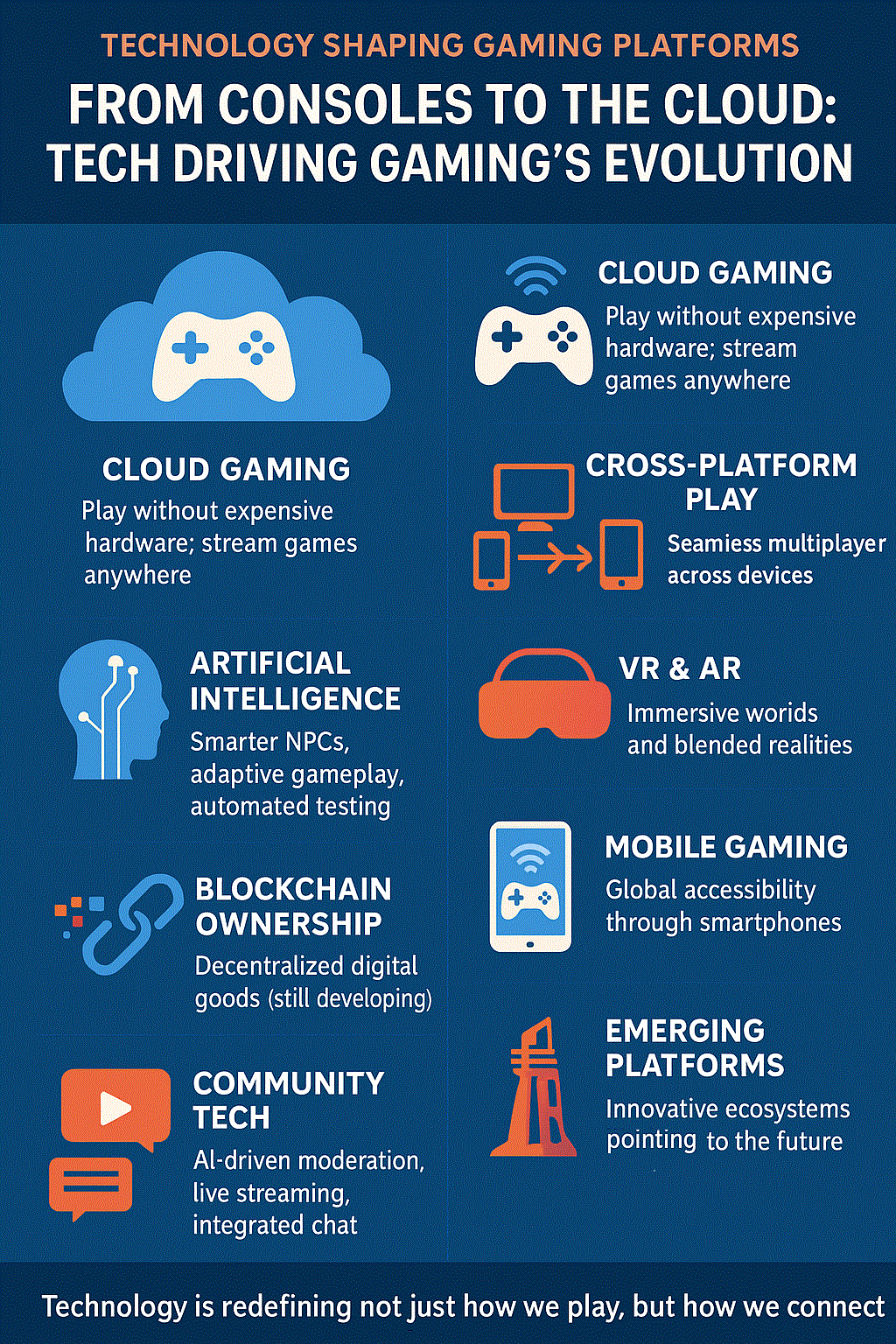How to Freelance from Fort Worth Coffee Shops
How to Freelance from Fort Worth Coffee Shops Freelancing has transformed the way professionals work—offering freedom, flexibility, and the ability to design a lifestyle around work, not the other way around. In Fort Worth, Texas, a city known for its vibrant culture, booming tech scene, and growing remote workforce, coffee shops have become more than just places to grab a latte. They’ve evolved i
How to Freelance from Fort Worth Coffee Shops
Freelancing has transformed the way professionals work—offering freedom, flexibility, and the ability to design a lifestyle around work, not the other way around. In Fort Worth, Texas, a city known for its vibrant culture, booming tech scene, and growing remote workforce, coffee shops have become more than just places to grab a latte. They’ve evolved into dynamic, productive co-working spaces where freelancers thrive. From the quiet corners of local roasteries to the bustling hubs near the Cultural District, Fort Worth’s coffee shop ecosystem provides the perfect blend of ambiance, connectivity, and community to fuel a successful freelance career.
This guide is your comprehensive roadmap to mastering the art of freelancing from Fort Worth coffee shops. Whether you’re a writer, designer, developer, consultant, or digital marketer, this tutorial will walk you through every practical step—from choosing the right shop to managing your workflow, optimizing productivity, and building professional relationships—all while sipping your favorite brew. You’ll discover best practices, essential tools, real-life success stories, and answers to the most common questions freelancers face when working remotely in this unique urban environment.
Step-by-Step Guide
Step 1: Define Your Freelance Niche and Workflow
Before you even step into your first coffee shop, clarify your freelance focus. Are you a graphic designer needing a quiet space to sketch and review client mockups? A copywriter who thrives on ambient noise while brainstorming? A virtual assistant managing back-to-back Zoom calls? Your niche determines your ideal environment.
Map out your daily workflow. Do you need high-speed Wi-Fi for video conferencing? Do you require outlets for multiple devices? Will you be taking calls, or are you mostly focused on deep work? Understanding your rhythm helps you select the right coffee shop and prepare accordingly. For example, if you’re on client calls daily, you’ll want a spot with minimal background chatter and good acoustics—perhaps a shop with private nooks or outdoor seating.
Step 2: Research Fort Worth Coffee Shops That Support Remote Workers
Not all coffee shops are created equal when it comes to remote work. Some prioritize community and quiet; others are loud, crowded, and designed for quick takeout. Fort Worth has dozens of options, but only a handful truly cater to freelancers. Here are key criteria to evaluate:
- Wi-Fi reliability – Test it with a speed test app before settling in.
- Power outlets – Look for shops with outlets near tables or counters.
- Seating comfort – Avoid cramped stools. Look for ergonomic chairs and ample desk space.
- Noise level – Visit during peak hours (8–10 a.m. and 3–5 p.m.) to gauge ambient sound.
- Customer policy – Some shops encourage long stays; others expect turnover. Ask staff or check online reviews.
Top Fort Worth coffee shops known for freelancer-friendliness include:
- Black Sheep Coffee – Multiple locations, reliable Wi-Fi, quiet zones, and ample seating.
- Roast House Coffee – Industrial-chic design, strong outlets, and a calm atmosphere.
- Espresso Royale – Popular with creatives; good for solo work and occasional networking.
- Grounds for Sculpture (in the Cultural District) – Unique ambiance, outdoor seating, and free Wi-Fi.
- Champion Coffee – Quiet, spacious, and frequently used by freelancers and digital nomads.
Use tools like Google Maps, Yelp, and Reddit’s r/FortWorth to read recent reviews about Wi-Fi speed and workspace quality. Avoid shops with signs that say “No laptop use after 4 p.m.” unless you’re planning to work early.
Step 3: Set Up Your Mobile Workstation
Your coffee shop setup should be minimal but effective. You don’t need a full home office—just the essentials.
Essentials:
- Laptop – A lightweight, powerful machine (MacBook Air, Dell XPS, or Lenovo ThinkPad).
- Portable charger – A 20,000mAh power bank ensures you never lose power mid-project.
- Noise-canceling headphones – Essential for blocking distractions and taking calls.
- Compact mouse and keyboard – Improves ergonomics if you’re working for long stretches.
- Reusable coffee cup – Many shops offer discounts for bringing your own.
- Small notebook and pen – For quick ideation, sketching, or jotting down client notes.
Organize everything in a slim backpack or messenger bag. Avoid bulky cases—they make you look less professional and take up valuable table space.
Step 4: Choose Your Timing Wisely
Timing can make or break your productivity. Fort Worth coffee shops follow predictable rhythms:
- Early morning (6–8 a.m.) – Quiet, clean tables, full power outlets. Ideal for deep work.
- Mid-morning (9–11 a.m.) – Peak hours. Busy with students, remote workers, and locals. Good for light tasks.
- Afternoon (1–3 p.m.) – Lull between lunch and evening rush. Often the best time for calls or meetings.
- Evening (5–7 p.m.) – Crowded again. Best for casual networking or light editing.
Pro tip: If you’re on a tight deadline, arrive before 7:30 a.m. You’ll often find the best seats, fastest Wi-Fi, and zero interruptions. Many freelancers in Fort Worth have adopted this “early bird” routine and swear by it.
Step 5: Master the Art of Being a Respectful Guest
Coffee shops are businesses, not free offices. To keep your workspace welcoming—and avoid being asked to leave—follow these etiquette rules:
- Order at least one item per hour of work, even if it’s just a water or a pastry.
- Don’t occupy a table for 8+ hours without purchasing more than one drink.
- Keep your belongings tidy. Don’t spread out across three chairs or leave dirty dishes.
- Use headphones for all audio, including YouTube, podcasts, or Zoom calls.
- Be polite to staff. A simple “thank you” goes a long way.
- If the shop is busy, be ready to move if someone needs your table.
Building rapport with baristas can lead to perks: reserved seating, free refills, or even being notified when a quiet spot opens up. Treat them as your local workspace allies.
Step 6: Establish a Daily Routine
Working from coffee shops can blur the line between work and leisure. Without structure, you risk burnout or procrastination. Create a simple daily rhythm:
- 6:30 a.m. – Wake up, hydrate, light stretch.
- 7:00 a.m. – Arrive at coffee shop, order drink, set up workspace.
- 7:15–10:00 a.m. – Deep work block (no email, no social media).
- 10:00–10:15 a.m. – Walk around the block, stretch, refill water.
- 10:15–12:00 p.m. – Client calls, emails, administrative tasks.
- 12:00–1:00 p.m. – Lunch break (eat away from the shop if possible).
- 1:00–3:00 p.m. – Creative work: design, writing, editing.
- 3:00–3:30 p.m. – Review progress, plan tomorrow.
- 3:30 p.m. – Pack up, say goodbye to barista, head home or to next spot.
This routine creates predictability, signals to your brain that it’s “work time,” and prevents the “I’ll just work a little longer” trap.
Step 7: Manage Client Communication and Boundaries
When you’re working in public, clients may assume you’re always available. Set clear expectations:
- Use a professional email signature with your availability hours.
- Set up auto-responders for after-hours messages: “Thank you for your message. I respond to emails between 8 a.m. and 6 p.m. CT, Monday–Friday.”
- Use scheduling tools like Calendly to avoid back-and-forth messages.
- If you’re on a call, move to a quieter corner or step outside—never talk loudly in shared spaces.
- Consider using a virtual phone number (like Google Voice) to keep personal numbers private.
Remember: Your professionalism isn’t defined by your location—it’s defined by your reliability, responsiveness, and quality of work.
Step 8: Build a Local Freelancer Network
Fort Worth has a growing community of remote professionals. Coffee shops are natural hubs for connection. Don’t just sit in silence—engage.
- Strike up casual conversations with others working nearby. “Do you come here often?” or “What kind of work do you do?”
- Join local Facebook groups like “Fort Worth Freelancers” or “Digital Nomads in Texas.”
- Attend monthly meetups at spaces like The Collective or Fort Worth Coworking.
- Offer to swap skills: a web designer can help a copywriter build a website in exchange for editing services.
Networking doesn’t have to be formal. Many freelance gigs in Fort Worth come from word-of-mouth referrals among coffee shop regulars. Your next client could be sitting two tables away.
Best Practices
Optimize for Productivity, Not Just Comfort
Just because a coffee shop has a cozy armchair doesn’t mean it’s the best place to work. Prioritize ergonomics: use a laptop stand to raise your screen to eye level, and consider a portable lap desk if the table is too low. Poor posture leads to fatigue, headaches, and long-term injury.
Use Background Noise Strategically
Studies show that moderate ambient noise (around 70 decibels) enhances creativity. Coffee shop noise often hits that sweet spot. But if it becomes distracting, use white noise apps like Noisli or Brain.fm to mask inconsistent sounds. Some freelancers even use earplugs with ambient sound filters to maintain focus.
Rotate Locations to Avoid Burnout
Working from the same shop every day can lead to mental fatigue. Rotate between three to five locations weekly. Each space offers a different energy: one might be great for brainstorming, another for focused coding, and a third for client calls. Variety keeps your mind fresh.
Track Your Time and Expenses
As a freelancer, every dollar counts. Use apps like Toggl or Clockify to track hours spent working at each location. You may discover that your most productive hours are at Roast House, but your most expensive ones are at Black Sheep due to higher drink prices. Adjust your spending accordingly.
Also, keep receipts for coffee, snacks, and Wi-Fi-related purchases. These can be tax-deductible business expenses if you’re operating as a sole proprietor or LLC.
Prepare for Power Outages and Wi-Fi Failures
Even the best coffee shops have tech hiccups. Always have a backup:
- Carry a mobile hotspot (T-Mobile, Verizon, or AT&T).
- Download critical files offline before heading out.
- Use Google Docs or Notion with offline mode enabled.
- Have a printed copy of important documents (contracts, proposals, invoices).
Being prepared builds confidence and prevents panic when technology fails.
Protect Your Digital Security
Public Wi-Fi is a target for hackers. Never access sensitive client data or financial accounts over unsecured networks without protection.
- Use a reputable VPN like NordVPN or ExpressVPN.
- Enable two-factor authentication on all work accounts.
- Never auto-connect to public Wi-Fi—manually select networks.
- Use encrypted messaging apps like Signal for client communication.
Your reputation depends on your professionalism—and that includes safeguarding client data.
Stay Hydrated and Energized
It’s easy to forget to eat or drink water when you’re in the zone. Keep a reusable water bottle at your table. Snack on nuts, fruit, or protein bars instead of sugary pastries that cause energy crashes. Many Fort Worth coffee shops sell healthy options—take advantage.
Tools and Resources
Essential Productivity Tools
- Notion – All-in-one workspace for notes, tasks, databases, and client portals.
- Google Workspace – Gmail, Docs, Sheets, Calendar—free and reliable.
- Trello or Asana – Visual project management for freelancers managing multiple clients.
- Calendly – Automate meeting scheduling without endless email chains.
- Grammarly – Essential for writers and editors to polish communication.
- Dropbox or Google Drive – Cloud storage for files accessible from any coffee shop.
Financial and Legal Tools
- QuickBooks Self-Employed – Tracks income, expenses, and estimates quarterly taxes.
- Wave – Free invoicing and accounting software for beginners.
- HelloSign – Digitally sign contracts on the go.
- Upwork or Fiverr – Platforms to find clients if you’re just starting out.
- LegalZoom – Register your business as an LLC in Texas for liability protection.
Fort Worth-Specific Resources
- Fort Worth Chamber of Commerce – Offers networking events and small business resources.
- Texas Workforce Commission – Provides free training and certification programs for freelancers.
- Fort Worth Coworking – Offers day passes and monthly memberships for remote workers.
- DFW Freelancers Meetup Group – Monthly gatherings at rotating coffee shops.
- Local Libraries – The Fort Worth Public Library system offers free high-speed Wi-Fi, quiet rooms, and printing services—great backup options.
Apps for Coffee Shop Discovery
- Workfrom – Crowd-sourced database of coffee shops with Wi-Fi speed, outlet availability, and noise ratings.
- Google Maps – Filter by “Wi-Fi” and read recent reviews.
- Yelp – Search “best coffee shop for remote work Fort Worth.”
- Reddit r/FortWorth – Real-time advice from locals.
Real Examples
Example 1: Maria, Freelance Graphic Designer
Maria moved to Fort Worth from Austin in 2022. She worked from home for six months but felt isolated and uninspired. She began working from Champion Coffee, drawn by its large windows, natural light, and quiet hum. Within two months, she struck up a conversation with a local marketing consultant who needed branding for his new startup. That led to three new clients and a steady monthly income of $6,000.
She now rotates between Champion, Roast House, and the library. She uses Notion to organize client projects and Toggl to track hours. “I used to think I needed a home office,” she says. “Now I know I need a change of scenery—and a good espresso.”
Example 2: Jamal, Remote Software Developer
Jamal works for a Silicon Valley startup but lives in Fort Worth. He spends 4–5 days a week at Black Sheep Coffee. He uses a portable monitor and a USB-C hub to extend his MacBook’s capabilities. He avoids peak hours and uses a VPN for security. He also participates in the monthly “Dev Nights” hosted by Fort Worth Coworking.
“I’ve built friendships here,” Jamal says. “We share debugging tips, recommend tools, and even code together sometimes. It’s like having a team, even though I’m technically solo.”
Example 3: Lena, Freelance Copywriter and Blogger
Lena writes for national brands but works from coffee shops because she says “the rhythm of the city fuels my creativity.” She uses Grammarly and Hemingway Editor to polish her work. She keeps a notebook to jot down ideas that come to her while listening to the ambient chatter.
She started a blog called “Coffee & Copy” documenting her journey. It gained a small following and led to a book deal with a Texas publisher. “I didn’t set out to become a writer,” she says. “I just wanted to work somewhere that smelled like roasted beans and felt alive.”
Example 4: David, Virtual Assistant for Real Estate Agents
David manages calendars, emails, and CRM updates for 12 real estate agents across North Texas. He works from Espresso Royale because the Wi-Fi is fast and the staff knows him by name. He uses Calendly and Zapier to automate repetitive tasks. He’s built a reputation for being “always available during business hours,” even though he’s never in an office.
“I’ve turned three coffee shops into my office,” he says. “And I’ve never missed a deadline.”
FAQs
Can I work all day at a coffee shop in Fort Worth?
Yes—but be respectful. Most shops encourage customers to purchase regularly. Aim for one drink or snack per hour. If you’re working 6+ hours, buy lunch or an extra coffee. Avoid monopolizing tables during peak hours.
Do Fort Worth coffee shops have reliable Wi-Fi?
Most reputable shops do. Black Sheep, Roast House, and Champion have consistently strong signals. Use Workfrom or Yelp to check recent reviews for speed and reliability. Avoid small, independent shops without clear Wi-Fi signage.
Is it safe to work from coffee shops with sensitive client data?
Only if you use a VPN, enable two-factor authentication, and avoid public Wi-Fi for financial transactions. Never access banking or confidential files without encryption. Your digital security is non-negotiable.
How do I handle client calls in noisy environments?
Use noise-canceling headphones and step outside or find a quiet corner. Many shops have outdoor patios or back rooms. If you must take a call inside, keep it brief and speak softly. Consider using a VoIP app with noise suppression.
Can I write off coffee and snacks as business expenses?
Yes—if you’re operating as a sole proprietor or LLC. Keep receipts and log the date, location, and purpose. The IRS allows deductions for “ordinary and necessary” business expenses. A coffee shop meal while meeting a client? Deductible. A latte while you’re working? Likely deductible too.
What if I need to print or scan documents?
Use the Fort Worth Public Library system—they offer free printing and scanning. Some coworking spaces like The Collective also offer these services for a small fee. Avoid relying on coffee shops for printing; most don’t offer it.
Are there coworking spaces in Fort Worth better than coffee shops?
It depends. If you need meeting rooms, mail handling, or high-end tech, coworking spaces are superior. But if you want affordability, ambiance, and community, coffee shops often win. Many freelancers use a hybrid approach: coffee shops for daily work, coworking spaces for client meetings.
How do I avoid distractions in a coffee shop?
Use noise-canceling headphones, set app blockers (Freedom or Cold Turkey), and define focused work blocks. Also, choose shops with a calm vibe during your peak hours. Avoid locations near bars or loud music venues.
What’s the best time to find an empty table in Fort Worth coffee shops?
Early morning (6:30–7:30 a.m.) is your best bet. The second-best time is mid-afternoon (1–2:30 p.m.), when the lunch rush has passed and the evening crowd hasn’t arrived.
Do I need a business license to freelance from a coffee shop in Fort Worth?
Not necessarily. If you’re operating as a sole proprietor under your own name, you don’t need one. But if you’re using a business name (e.g., “Lena’s Copy Studio”), you’ll need a DBA (Doing Business As) filing with Tarrant County. Check with the City of Fort Worth’s Business Licensing Office for details.
Conclusion
Freelancing from Fort Worth coffee shops isn’t just a trend—it’s a sustainable, thriving way to build a career on your own terms. The city’s rich coffee culture, diverse neighborhoods, and growing remote workforce create an ideal ecosystem for independent professionals. But success doesn’t come from simply showing up with a laptop. It comes from intentionality: choosing the right spaces, respecting the community, optimizing your workflow, and protecting your well-being.
By following the steps outlined in this guide—from researching the best shops to building local connections—you’re not just working from a coffee shop. You’re becoming part of a movement. A movement that values autonomy, creativity, and human connection over rigid office structures.
Whether you’re a seasoned freelancer or just starting out, Fort Worth’s coffee shops offer more than caffeine—they offer community, inspiration, and the quiet space to turn ideas into income. So next time you walk into a shop, don’t just order a drink. Order a lifestyle. Set up your laptop. And begin working—not just for clients, but for the life you’ve designed.
The best office in Fort Worth isn’t in a skyscraper. It’s in a corner booth, with the smell of freshly ground beans in the air, and the quiet hum of a city that’s waking up—together, one cup at a time.