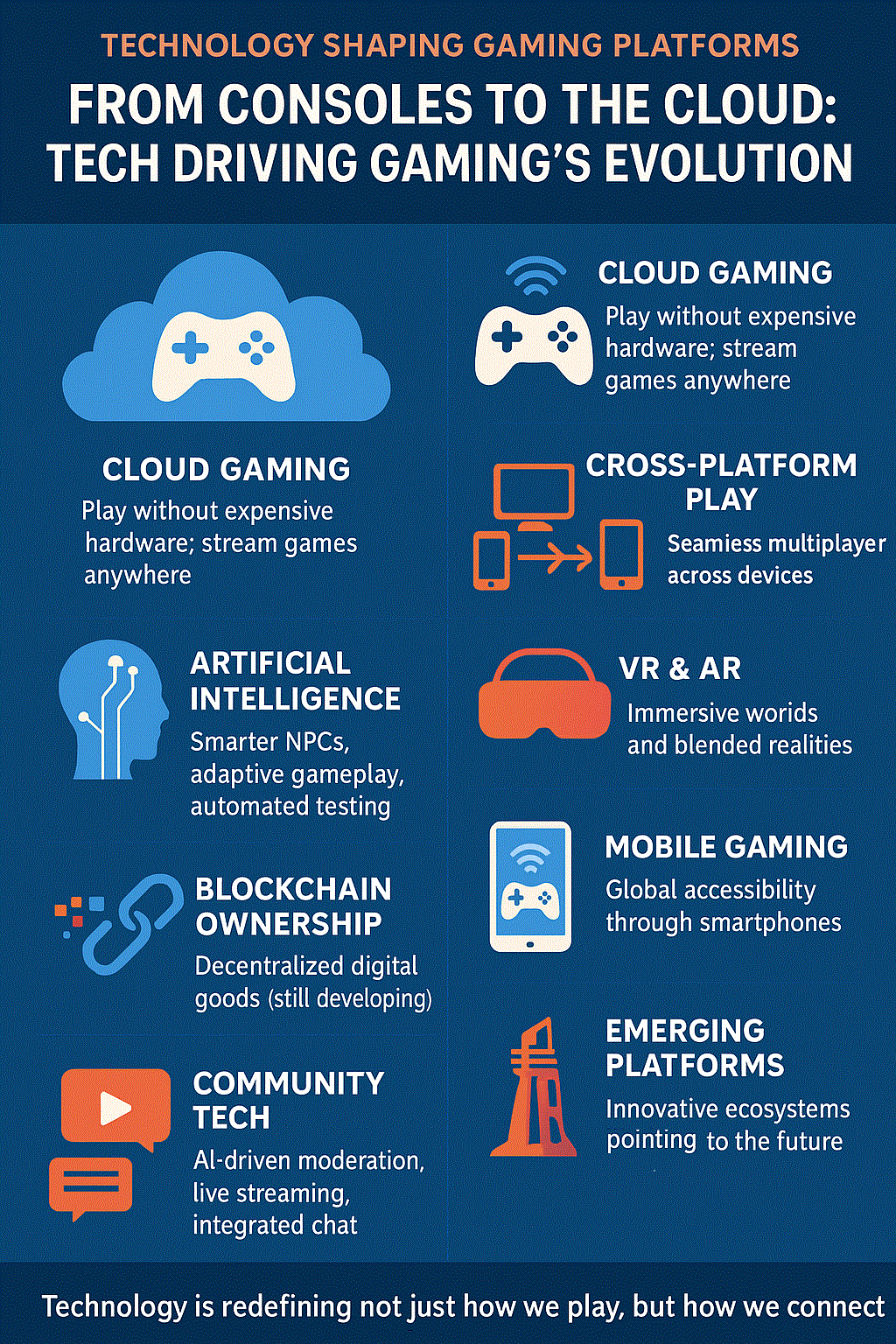Mywifiext.net Not Working: Here Is How to Fix It Fast

Mywifiext.net not working is probably the most common complaint with Netgear extenders. Every other person stuck at that exact step. It feels broken like the extender is defective. Most of the time, the device is fine. The browser just cannot find the extender because something small in the process went sideways.
Here is the straightforward guide to getting Mywifiext.net working again without hassle. Grab the extender, device, and let’s fix it.
Let’s Understand What Is Mywifiext.net
Mywifiext.net is a local address; you cannot find it on the internet. It only opens the extender setup page, when the device is connected to the extender’s local network. If the phone switches back to main router network or mobile data then mywifiext.net won’t open.
And for a www.mywifiext.net setup browser needs the login page. So, always check the WiFi network name. It may be named as ‘NETGEAR_EXT’ or ‘_EXT’ at the end.
Troubleshooting Tips
1. Turn off mobile data for a moment
Phones automatically switch to mobile data whenever WiFi signals are weak. They try to help but only cause frustration here. Turn off mobile data temporarily. Force the phone to stay connected to NETGEAR_EXT. That alone fixes the issue for a lot of people.
2. Try the default IP address instead
If Mywifiext.net still fails after confirming the network, try the extender’s direct IP which is 192.168.1.250
This is basically the address to reach mywifiext login page.
3. Restart the extender and device
Sometimes the extender tries to talk while the device looks away. A simple restart refreshes the network which can take you to the login page.
· You need to first unplug extender.
· Wait 10-12 seconds.
· Then, plug back in.
· Reconnect to NETGEAR_EXT.
Restart you phone, laptop, or PC as well to refresh the networks and remove the glitch.
4. Use a different browser
Many people keep struggling with mywifiext.net in Chrome. You can try other browser, as well such as Edge, Firefox, or Safari. Sometimes the browser caches a wrong route and refuses to update.
5. Forget the extender WiFi and reconnect
Devices hold old connection data like stubborn memories. Forget the network so the phone or laptop asks fresh for the connection details.
· Open WiFi settings.
· Forget NETGEAR_EXT.
· Join it again.
· Then retry Mywifiext.net.
6. Use a laptop if you can
Local network pages work better on laptops. If the phone won't load anything, get a PC. Link it to NETGEAR_EXT. If you open a browser, the mywifiext.net login page might load.
7. If mywifiext.net loads but there are problems during setup
This happens a lot too. It could be because the password is wrong, the network is down, or there is an error code that only engineers know how to fix. You could try these:
· Double-check that the WiFi password at home is correct.
· No extra spots.
· The uppercase and lowercase letters must match.
· If the router still utilizes WEP security, switch to WPA2 or WPA3.
Extenders won't connect to router settings that are old or set up wrong.
8. If the extension connects but continually disconnecting
The placement could be off. Extenders do not make WiFi. They say what they hear again. The extended signal gets weak and irritating if the extender is too far away from the router.
Put it midway between the router and the problem location. Look for a place that has at least two bars of the original WiFi. That makes the base stronger.
You need to avoid:
· Thick concrete walls.
· Metal cabinets
· Microwaves
· Big appliances
WiFi doesn't like metal or water. Things that hold water, such fish tanks, can also mess up coverage.
9. A factory reset if the extender seems cursed
Some extenders have old configuration information that doesn't work anymore and stops everything. A reset gets rid of all that confusion.
· Find a small hole for resetting.
· For 10 seconds, press with a paperclip.
· The lights flash. The device restarts.
· Start over, but this time it's clean.
· Then try Mywifiext.net again.
10. When nothing makes sense anymore
It is rare but possible situations:
· Extender firmware is out-dated.
· Home router blocks new devices by MAC filtering.
· Using a VPN that confuses local networks.
· The extender is old.
Firmware updates are worth doing once setup finally works. It reduces disconnects and bad behavior. Make sure VPN is off during setup. After everything works, you can turn it back on if needed.
Conclusion
Mywifiext.net not working does not mean the extender is broken. It usually means the device jumped to the wrong network or the browser could not find the local setup link. Once connected properly, a Netgear extender fixes dead zones and calm returns to the house. No one wants a buffering while binge watching. No one deserves dropped calls during an important moment. Good WiFi should just work. A small push at the setup stage gets it there fast.