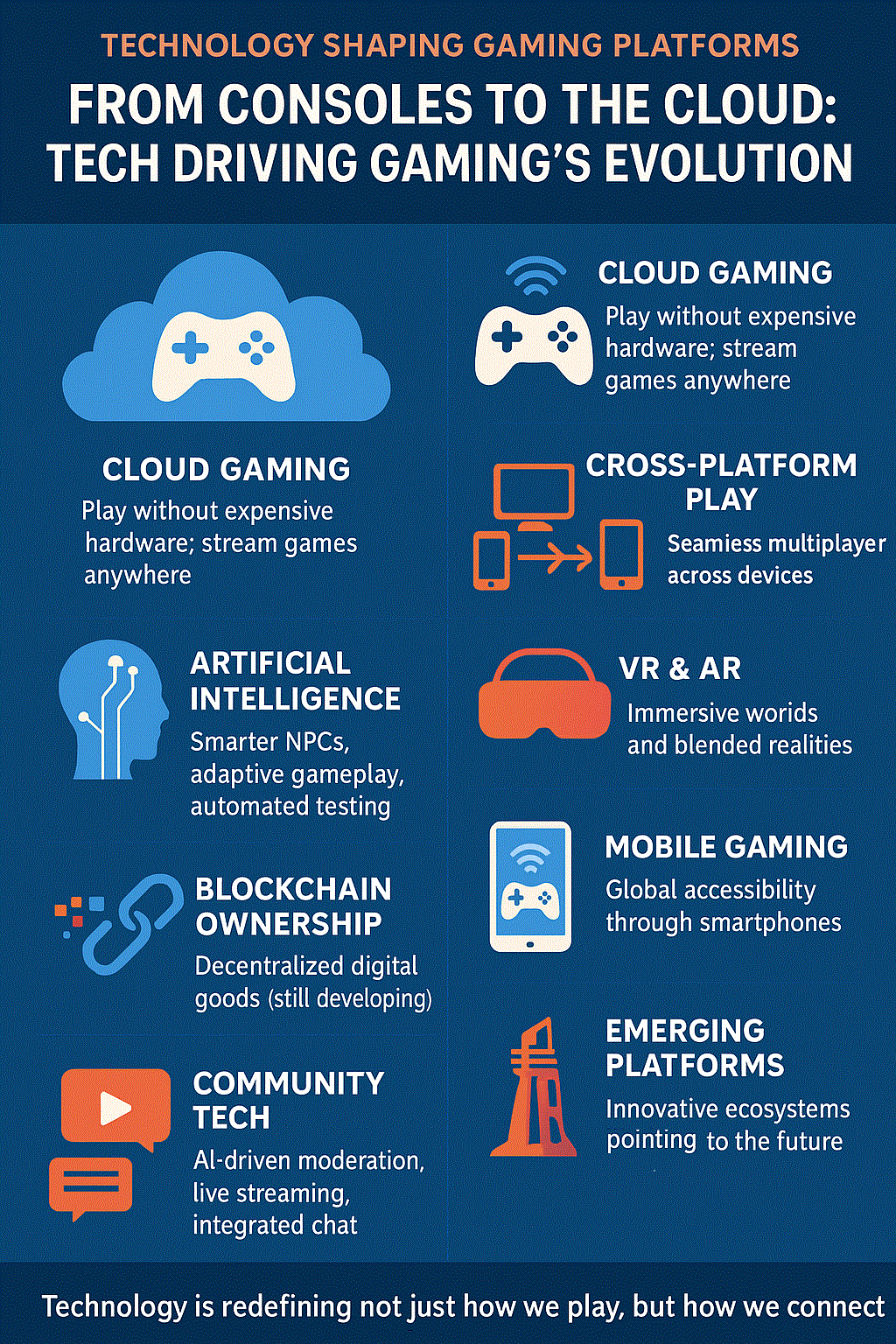How to Design a CES Survey That Accurately Measures Customer Experience
In today’s hyper-competitive business environment, providing an exceptional customer experience (CX) is no longer a luxury — it’s a necessity. But to truly improve customer experience, you need a clear way to measure how easy or difficult it is for your customers to interact with your business. That’s where the Customer Effort Score (CES) comes in.

In today’s hyper-competitive business environment, providing an exceptional customer experience (CX) is no longer a luxury — it’s a necessity. But to truly improve customer experience, you need a clear way to measure how easy or difficult it is for your customers to interact with your business. That’s where the Customer Effort Score (CES) comes in.
A CES survey helps you understand how much effort customers put into completing an interaction — whether it’s resolving an issue, finding information, or making a purchase. With the right customer effort score software, you can gather powerful insights that directly influence satisfaction, loyalty, and retention.
In this article, we’ll break down how to design a CES survey that accurately measures customer experience, and how tools like Cloud4feed’s CES analytics tool can make the process seamless and data-driven.
What Is a Customer Effort Score (CES)?
The Customer Effort Score (CES) is a key CX metric that measures how much effort a customer has to exert to get their issue resolved or achieve a specific goal with your brand.
It typically uses a single question like:
“How easy was it to resolve your issue with our support team?”
Respondents rate their experience on a scale (often from 1 to 5 or 1 to 7), where a lower score means more effort and a higher score means less effort.
The lower the customer effort, the better their experience — and the more likely they are to stay loyal to your brand.
Why CES Matters for Your Business
Research shows that reducing customer effort has a direct impact on loyalty. According to a Harvard Business Review study, 94% of customers who experience low effort interactions are more likely to repurchase, compared to only 4% who report high effort.
By using a CES analytics tool, you can:
-
Identify friction points in your customer journey
-
Improve support processes and self-service channels
-
Predict churn risk and customer dissatisfaction
-
Strengthen loyalty through consistent improvements
Essentially, CES bridges the gap between how you think your customers feel and how they actually experience your service.
Step-by-Step: Designing a CES Survey That Works
1. Choose the Right Timing
When you send a CES survey matters as much as the question itself. The best time to measure customer effort is immediately after an interaction, such as:
-
After resolving a support ticket
-
After completing a purchase
-
After using a new feature or service
This ensures that the customer’s memory is fresh, providing more accurate and actionable responses.
2. Ask a Clear, Single Question
Keep your CES survey short and to the point. The standard question format should be simple and unambiguous. For example:
“On a scale of 1 to 7, how easy was it to get the help you needed today?”
Avoid multiple questions or long forms — the beauty of a CES survey lies in its simplicity.
3. Use a Consistent Scale
There are a few common CES scale formats:
-
1–5 scale: Very difficult to very easy
-
1–7 scale: Allows for more nuance
-
Agreement scale: From “Strongly disagree” to “Strongly agree” with statements like “The company made it easy for me to resolve my issue.”
Whatever scale you choose, keep it consistent across surveys to ensure reliable comparisons over time.
4. Leverage the Right Customer Effort Score Software
Manual data collection can lead to errors and inefficiency. The best approach is to use an automated customer effort score software that integrates with your existing CRM or support tools.
With Cloud4feed, for example, you can:
-
Automate CES surveys across multiple channels (email, chat, or web)
-
Track response rates and completion trends
-
Segment results by customer type, issue category, or region
-
Visualize performance through intuitive dashboards
Automation not only saves time but also improves data quality, allowing you to act faster on customer feedback.
5. Analyze and Act on CES Data
Collecting CES data is just the beginning — real value comes from analyzing and applying the insights.
Use a CES analytics tool like Cloud4feed to:
-
Identify high-effort interactions and their root causes
-
Compare CES across different touchpoints (e.g., support vs. sales)
-
Correlate CES with other metrics such as NPS (Net Promoter Score) or CSAT (Customer Satisfaction)
By combining CES with other feedback metrics, you can form a holistic view of customer experience and pinpoint improvement opportunities.
6. Close the Feedback Loop
Don’t let your CES survey results sit unused. Follow up with customers who reported high effort — thank them for their feedback and let them know what actions you’re taking.
Closing the feedback loop not only improves retention but also demonstrates that your brand values transparency and continuous improvement.
Best Practices for an Effective CES Survey
-
Keep it short: One or two questions are enough.
-
Use plain language: Avoid jargon that might confuse respondents.
-
Be timely: Send surveys immediately after interactions.
-
Segment results: Analyze data by product, team, or region for deeper insights.
-
Monitor trends: Track CES over time to measure progress and spot patterns.
Turning Insights into Action with Cloud4feed
Designing a CES survey is just the first step — leveraging the data effectively is what truly transforms customer experience.
Cloud4feed provides an all-in-one CES analytics tool that makes it easy to collect, analyze, and act on customer effort data. Its intelligent dashboards and automation features allow businesses to:
-
Reduce response friction through smart routing
-
Integrate CES data with CRM and support tools
-
Identify the key drivers of effort
-
Take proactive steps to improve customer journeys
With Cloud4feed, you can go beyond measurement and truly optimize customer effort, turning every interaction into a positive experience.
Final Thoughts
A well-designed CES survey helps you uncover the hidden pain points that drive customer frustration. By using advanced customer effort score software like Cloud4feed, you can measure, understand, and reduce customer effort at every touchpoint — leading to higher satisfaction, loyalty, and long-term growth.
In the end, the goal isn’t just to collect feedback — it’s to make your customers’ lives easier.