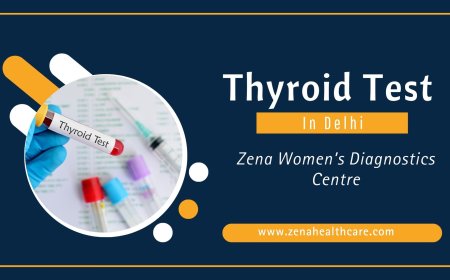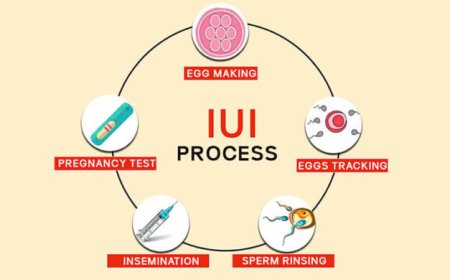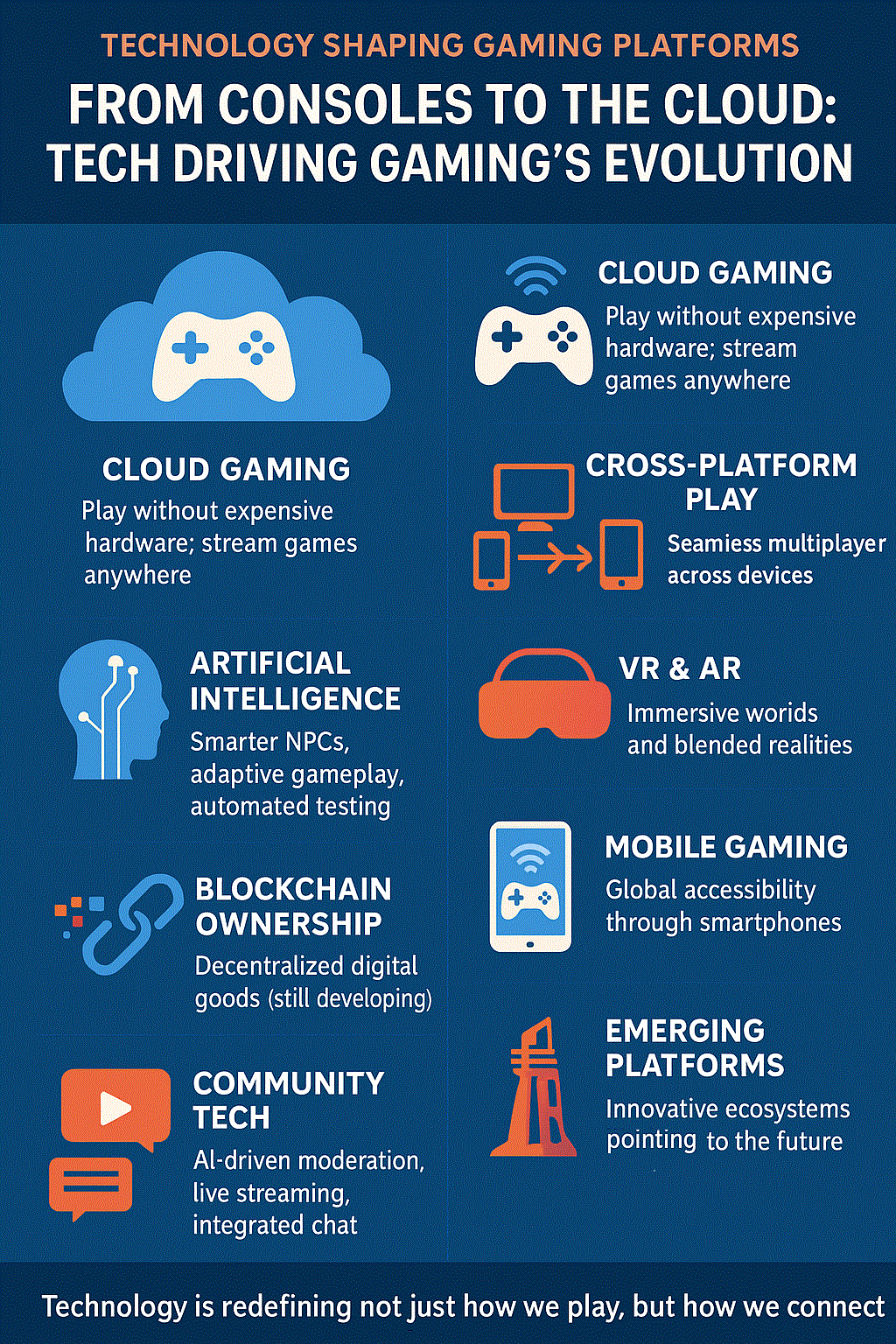How to Set Up Your Own Game Server: Step-by-Step Guide for Beginners
Explore how to set up your own game server easily with this beginner-friendly guide. Discover the best hosting options, configuration tips, and tools to run smooth multiplayer gaming sessions.

Setting up your own game server might sound like a technical challenge, but it’s actually a rewarding process that gives you full control over your gaming experience. Whether you’re hosting a Minecraft world for friends or managing a public Rust or ARK server, a dedicated game server allows you to create a stable, lag-free environment tailored to your preferences. In this guide, we’ll walk you through everything you need to know from choosing the right hosting provider to configuring and optimizing your server.
Why Host Your Own Game Server?
Hosting your own server means you’re not dependent on third-party servers that might lag, crash, or shut down. You control the gameplay rules, mods, and who joins your world.
Here are a few benefits of running your own setup:
-
Better Performance: Dedicated hosting ensures low latency and smoother gameplay.
-
Customization: You decide the map, mods, and player limits.
-
24/7 Uptime: Keep your world online even when your PC is off.
-
Community Building: Host private or public lobbies and build your own gaming community.
Step 1: Choose a Reliable Hosting Provider
The first and most crucial step is selecting a trusted game server hosting company. While it’s possible to run a server from your own computer, professional hosting ensures better speed, reliability, and DDoS protection.
One standout option for beginners and experienced players alike is 4NetPlayers, a popular choice in the gaming community. They offer powerful and affordable hosting for a wide range of games, including Minecraft, ARK, Valheim, and Rust. Their servers come with NVMe SSD storage, excellent ping, and a free update service, making it easier for gamers to focus on playing instead of troubleshooting. If you’re looking to save on your first hosting plan, don’t forget to check out Exclusive 4NetPlayers Vouchers for the latest deals and offers available online.
Step 2: Select the Game and Plan
Most hosting providers like 4NetPlayers let you choose from a list of supported games. Popular titles include:
-
Minecraft (Java and Bedrock editions)
-
ARK: Survival Evolved
-
Rust
-
Valheim
-
Counter-Strike 2
After selecting your game, pick a hosting plan that matches your needs for example, player slots, storage, and server location. For smoother performance, always choose servers closer to your geographic region to minimize ping.
Step 3: Configure Your Server Settings
Once your server is up and running, it’s time to configure it to your preferences. Most control panels (like the one from 4NetPlayers) have an easy-to-use dashboard that lets you customize settings such as:
-
World Name and Game Mode
-
Player Capacity and Admin Privileges
-
Mods or Plugins Installation
-
Difficulty Levels and Rules
For Minecraft, you can upload your own world or start fresh. If you’re hosting Rust or ARK, you can tweak gameplay settings like respawn rates, loot drops, or weather conditions.
Step 4: Optimize for Performance and Security
A smooth gaming experience depends on both performance and protection. Here are a few quick tips:
-
Use NVMe SSD Storage: Faster read/write speeds reduce lag.
-
Enable Auto-Updates: Keep your game version current to avoid compatibility issues.
-
Set Up Backups: Always keep backups of your worlds and configurations.
-
Add DDoS Protection: Reliable hosts like 4NetPlayers include it by default.
You should also ensure your server has enough RAM and CPU allocation to handle multiple players without lag.
Step 5: Share and Manage Your Server
Once your setup is complete, share the server IP with your friends or community. Depending on the game, you may also need to port-forward or whitelist players for security.
To make things easier, hosting providers offer web-based control panels for:
-
Starting/stopping servers
-
Installing updates automatically
-
Monitoring player activity and performance stats
If you plan to make your server public, consider setting up a Discord or community page for announcements, updates, and player discussions.
Step 6: Keep Your Server Engaging
Running a game server isn’t just about setup it’s also about keeping your players engaged. Try these ideas:
-
Add Fun Mods and Plugins: Introduce new maps, mini-games, or features.
-
Host Events or Challenges: Keep the community active with tournaments.
-
Update Regularly: Always stay on top of the latest patches.
-
Reward Loyal Players: Offer in-game perks or ranks to regulars.
Consistency and community interaction can turn your simple setup into a thriving online world.

Why 4NetPlayers Is a Great Option
4NetPlayers has earned a solid reputation in the gaming industry for providing high-quality, affordable game servers. Their quick setup, transparent pricing, and user-friendly control panel make it ideal for beginners. Plus, with automated updates, NVMe SSD performance, and top-tier ping, you’ll enjoy a seamless gaming experience across popular titles.
Their support team is responsive, and the flexibility of their plans allows you to scale up as your player base grows.
Conclusion
Setting up your own game server may sound technical, but with the right hosting provider, it’s a simple and empowering process. It gives you full control over your gaming environment, better performance, and a chance to create an active community around your favorite game.
If you’re ready to start your own world, check out 4NetPlayers for reliable and affordable hosting solutions and don’t forget to grab the latest discount codes from DiscountCodez.com to make your setup even more cost-effective.
FAQs
Q1: Can I host a game server on my PC?
Yes, but it’s not ideal for long-term use due to limited speed, uptime, and potential overheating. A dedicated host like 4NetPlayers is far more reliable.
Q2: What’s the best location for a game server?
Always pick a server region close to where most players are located this ensures minimal lag and smoother gameplay.
Q3: How much does it cost to host a game server?
Prices vary depending on the game and player capacity, but affordable hosting from 4NetPlayers starts at a few dollars per month.
Q4: Can I add mods to my server?
Absolutely! Most hosting providers support mods and plugins just follow their installation guides.